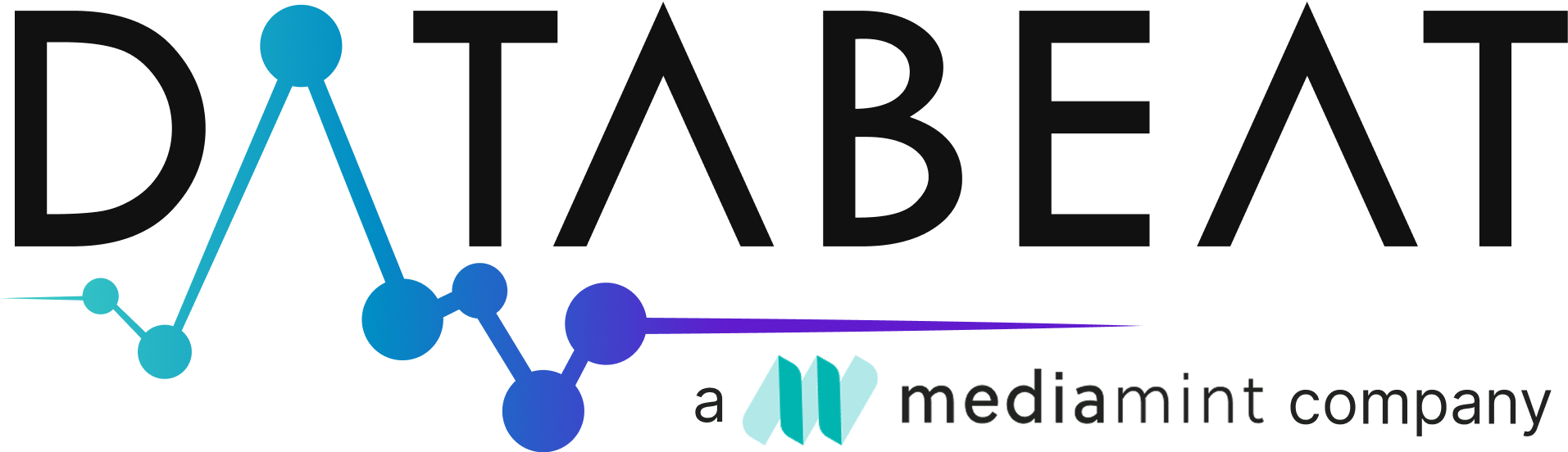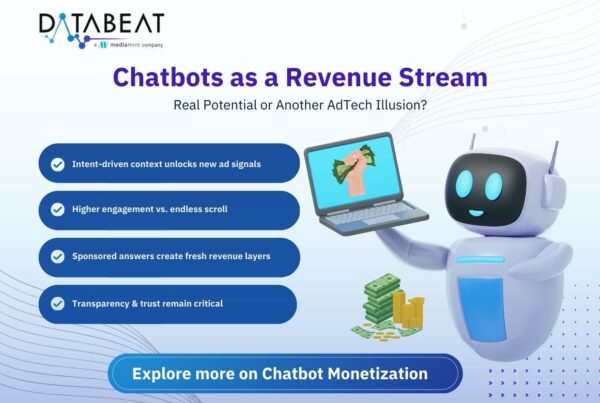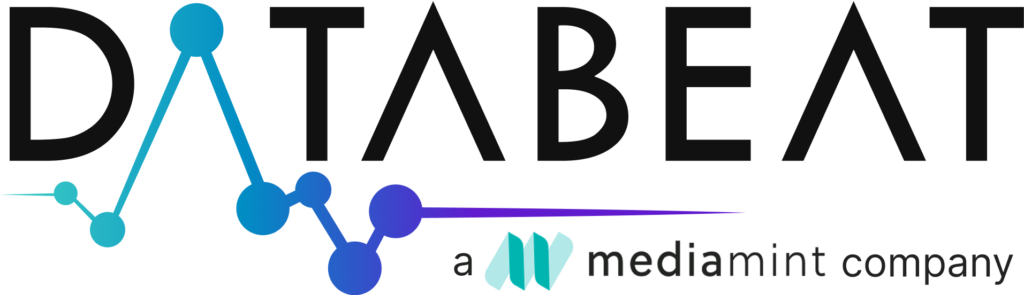What is Ad discrepancy?
As the name suggests, Ad discrepancy refers to the discrepancy between two sources, basically GAM and SSP partners in our case. To put it simply, It’s the mismatch of number of Ad requests or impressions between publisher’s Ad Server and demand partners.
We focus majorly on the discrepancy with impressions since the revenue is paid based on impressions and there could be revenue loss due to less number of impressions when compared to actual impressions served
There are multiple causes of discrepancy and finding these causes, solving them would be pretty challenging as a publisher. In this article, we will deepen our understanding on the importance of checking discrepancies, how to calculate it accurately, discrepancy reasons and what can a publisher do to reduce the discrepancies.
Why should you care about discrepancies as a publisher?
Some might argue that the discrepancies are common and no one could avoid them completely. Even though this is true to some extent, we can’t neglect the issue as the expected discrepancy according to Google is 1 to 10%. So anything more than that is potentially a loss to the publisher
However, For Tag based partners, the expected discrepancy can be higher than 10% as it works on waterfall model which is a post-bis setup whereas the header bidding partners work on pre-bid setup.
As a Publisher, it is very important to monitor discrepancies and failing to do so leads to loss in revenue where partners will get the impression without paying or paying less than what they bid.
For example, Let’s consider we got three bids from header bidding partners as shown below
Rubicon = $1.2
OpenX = $1.5
Xandr = $1.6
Here, Xandr made the impression as it sent the highest bid among the three partners however they might pay only $1.2 which is $0.4 less than the bid they sent. You might be losing hundreds of thousand dollars due to this issue.
Stay Ahead of the Curve—Learn How iOS 18 Affects Publisher’s Revenue Strategy!
Common mistakes while calculating discrepancy?
There might be a possibility that the discrepancy calculation method that you are using is not accurate and the reasons for this includes
Usage of wrong formula → Even though it is the most basic thing, It is important to make sure you are using right formula to calculate the discrepancy
Time frame differences → If the GAM report time frame is different from SSP partner report time frame, then it does not give true discrepancy since you are comparing different time frames.
Time zone differences → Even though it might not cause high discrepancy, It is one of the major reason that you notice a discrepancies as the time zones of GAM and prebid partner reports are different
Not comparing the same inventory from GAM & partners → One other reason that your discrepancy might not be accurate is comparing two different inventories.
Low volumes → If the volumes are low or negligible from a specific partner that you noticed discrepancies with then you can ignore the differences because these differences are expected at low volumes
Pulling inaccurate reports from reporting UI, Mapping issues, etc → Other reasons include Mapping issues between GAM ad unit and pre-bid placements, wrong usage of dimensions/metrics while pulling reports.
What is the right way to calculate discrepancy?
Step1: Pull the reports from GAM with a breakdown of partners and at the same time pull the reports from respective demand partners UI. Make sure that the reports from both the sources are pulled for same timeframes, time zones and same inventory
Step2: Map the data from GAM to partner data using common dimensions like site, Ad unit, device, etc.
Step3: Once the data is mapped, you can use the below formula to calculate the both Impressions and revenue discrepancy
Impressions Discrepancy = (GAM Impressions – Partner Impressions/ GAM Impressions) x 100
Revenue Discrepancy = (GAM Revenue – Partner Revenue/ GAM Revenue) x 100
What to do after calculating discrepancy?
Once you calculate the discrepancy by following the above mentioned steps and making sure that the discrepancy calculated is accurate. Then there are two scenarios
Scenario1: The discrepancy percentage for all the partners is less than 10%
In this case, you don’t have to worry about the discrepancy since it is the accepted range across the industry however you still need to monitor the numbers regularly because the you might this issue in future
Scenario2: The discrepancy for few partners or all the partners is more than 10%
In this case, Let’s say you noticed that the discrepancy for a partner is very high, like more than 30%. The immediate solution would be pausing the partner until you or your partner are able to resolve the issue. If they need the demand to be live for debugging purpose, It’s better to set a impression cap for the demand
Below are the major causes and solutions to solve discrepancy. Irrespective of your discrepancy range, It is always suggested to be aware of the causes and the solutions so that when these kind of issues arises you will be in better position to handle them
Major causes for discrepancy and solutions
Before looking at the discrepancy reasons below are the things that can be done by you as a publisher to narrow down the cause of discrepancy –
- To look at the data with day wise breakdown for as long as possible back in time to see when the discrepancy started so that it can be attributed to any specific change that happened around the same time
- To look into granular data broken down by device type, media type, ad unit, etc.. to see if the discrepancy is present for entire inventory or it is limited to specific inventory
Causes:
1.Different calculation standards
- This is the most common reason for discrepancy between GAM and Prebid partners is counting differences where each ad server has their own counting methodology which counts the impression at different point in ad serving
- Solution: confirm with partner about their methodology of counting impressions and try to decrease the value of their bids based on discrepancy
2. Currency conversion issues
- There might be a chance that one of the SSP is bidding in different currency when compared to all the other SSPs
- Solution: Use a bid conversion module to convert the bid to the currency that is in use before sending it to the GAM
3. Net vs Gross bids
- Some partners might bid in gross bids instead of net bids which could lead to discrepancy that matches difference in gross & net bid
- Solution: Ask the SSP to send the net bid and if that is not an option, Bid adjustment module can be used to reduce the bid amount by reducing the SSPs revenue share
4. Setup issues
- Setup issues from publisher’s end where ads were not properly served even when the bidder won the auction, from the ad server point of view there is an impression, but the bidder won’t pay for it as it wasn’t actually served.
- Solution: Debug the setup with the help of the Product/support team to make sure if everything is implemented correctly.
5. Frequent Ad refresh
- In few cases, Ad refresh might also cause discrepancies if not implemented correctly or the refresh rate is very high
- Solution: It is suggested to experiment by disabling ad refresh for a few days to see that is indeed causing the discrepancy. If yes, you need to QA refresh implementation and if you have refresh rate less than 30 sec, It is suggested to maintain refresh rate above 30 sec
6. Key-value targeting in line items
- You can check this if you notice there is no impression discrepancy but the discrepancy is with revenue. Make sure that the key value for bid is correctly set up in the line items. For example, if the $1 line item in GAM has a key value of $0.5 then GAM will record $1 and the SSP partner will record $0.5.
- Solution: correct the key values in the GAM line items
7. Heavy creatives
- The creative size can be a reason as well. Especially for video ads, where if the user exits the before the ad is loaded causing the GAM to count an impression where as SSP doesn’t count it as a impression
- Solution:
8. Dishonest partners
- In rare cases, there might be no issue at all. It can be simply due to partners not being legit. It mostly happens with the partners that don’t have much history or just popped out of nowhere
- Solution: Check if the partner is legitimate or well known before onboarding them and if you are unable to attribute the reason for discrepancy to any of the above or they are not able to provide a solid reason to back the discrepancy. It’s better to cancel partnership with them
Conclusion:
As a Publisher, It is very important to track and monitor the discrepancies in impressions and revenue however it is not something that everyone can do as it requires a lot of manual effort, resources and right tools along with right knowledge.
Boost Your Ad Revenue Today—Discover DataBeat’s Proven Strategies!
We at DataBeat have both knowledge and expertise in solving these kinds of issues among many others where we monitor the data on a regular basis which will help us find these issues and potentially save our client’s revenue.