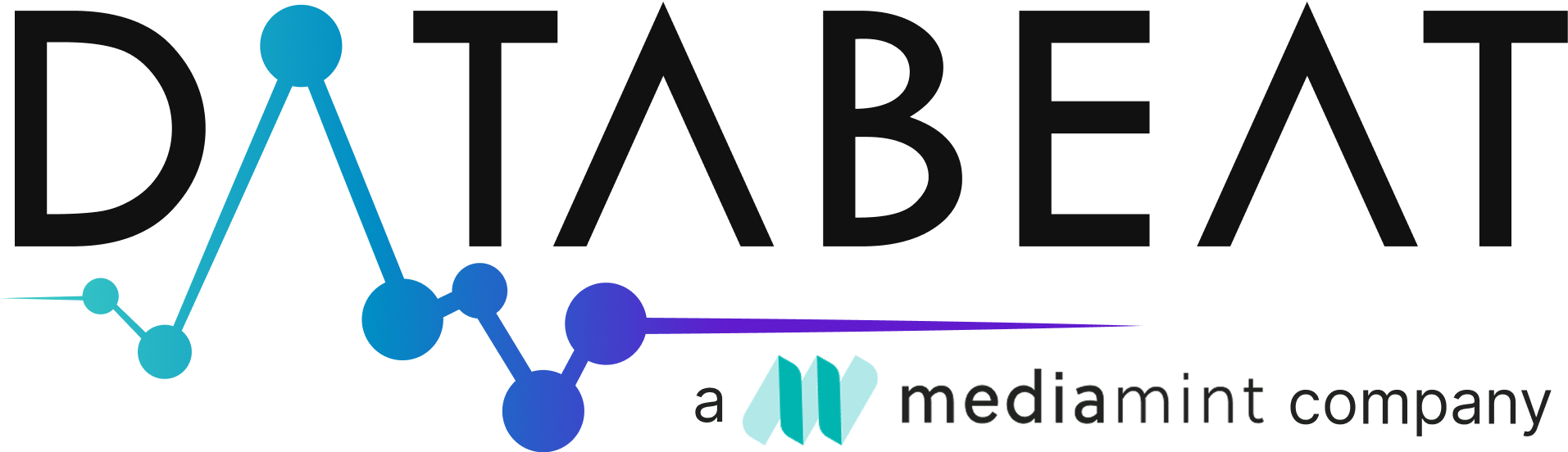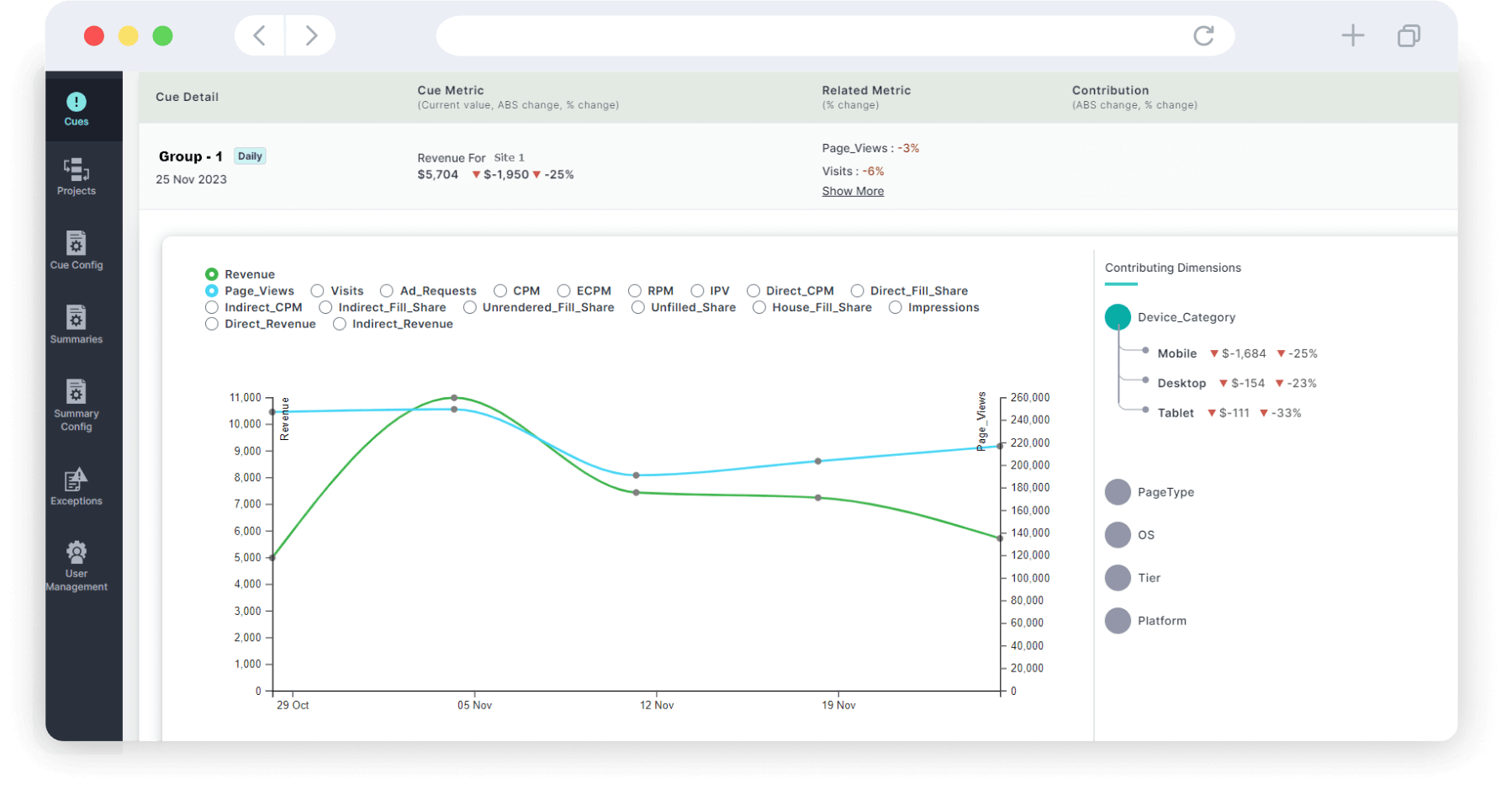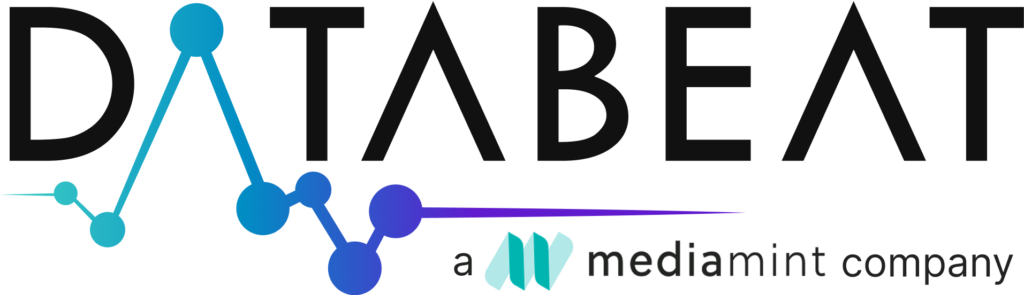CueBeat
DataBeat's CueBeat enables you to recognize, track, and swiftly respond to emerging trends requiring immediate business attention. Utilize this tool to proactively address potential revenue loss, preventing delays in decision-making
Get a DemoSeamlessly access Data from multiple sources with Ingestion!Get insights into how your ads.txt compliance and performance stack up against industry leaders.
CueBeat is your go-to tool if
- You are part of diverse teams in sales, product, operations, and data across various industries. CueBeat provides alerts on anomalies and valuable cues, empowering users to make informed decisions swiftly.
- You work in AdTech or service companies. CueBeat is versatile, delivering tailored insights for everyone from business heads to analysts, ensuring relevance to specific roles.
What is the pain point we are trying to solve?
Amidst a data deluge, individual analysis faces challenges. Employees and analysts grapple with overwhelming data, impacting timely and effective results delivery
Salient Features & Advantages of CueBeat
Alerts If there is any anomaly
Automated alerts in this tool notify anomalies in key performance indicators, allowing proactive issue resolution, eliminating the need for constant manual data monitoring
Dynamic Exception/ Exception
This feature minimizes alert fatigue by filtering out repeated notifications, allowing users to concentrate on crucial alerts and avoid being overwhelmed by redundant information
Summary View
Automate periodic analysis with a summary view, saving time and providing key insights for efficient issue identification. This feature streamlines focus on essential areas, enhancing productivity
Cueflow
Cueflow delivers targeted cues to specific users, optimizing information relevance. For instance, account managers exclusively receive cues related to their accounts, enhancing communication efficiency and role-specific information delivery
Who benefits most from this product?
Digital Media Publishers | Ad Networks | SSPs
In these organisations, Ingestion proves most advantageous for Data/Business Intelligence Teams, decision-makers (Programmatic Heads, Rev Ops, Direct Sales Teams, and Heads of Businesses), as well as Analysts/Lead Analysts (Data, Programmatic Yield)
Why Choose Us?
DataBeat’s success in impactful data analysis, driving millions in digital media revenue, positions it as the prime choice for developing an analytical product like CueBeat.
Our tool stands out from competitors with several advantages, including:
Noise Reduction
Dynamic expectations in our alerting system reduce noise, allowing users to concentrate on critical cues for swift and effective responses to impactful events.
Better customization
Users can personalize our alerting system extensively, tailoring the tool to meet their specific needs and preferences effectively
Dimension Depth
Cuebeat uniquely identifies anomalies by combining dimensions and metrics, offering a comprehensive data view. It surpasses single-dimensional alerts, providing deeper insights for informed decision-making.
More affordable
Our tool offers greater affordability compared to competitors, extending accessibility to a broader range of organizations, including those with limited budgets, especially smaller enterprises
Better customer support
We deliver outstanding customer support, ensuring users receive prompt and effective assistance to maximize their tool usage and achieve their goals successfully
FAQ’s
What is the function of CueBeat?
CueBeat functions as an alerting system capable of delivering real-time notifications via Slack or email in response to changes in any integrated KPIs exceeding predefined thresholds. Additionally, it aids in comprehending the underlying reasons behind the KPI alterations.
Why do I need alerts? How does it help?
Alerts are essential because they keep you informed about critical events or changes in your data or systems in real-time, allowing you to respond promptly. Please learn more about the Alerts here
How does CueBeat differ from a dashboard I've constructed for monitoring purposes?
Dashboards serve well for monitoring purposes, yet they require considerable effort to track and pinpoint the root cause of any changes in KPIs. In contrast, CueBeat is a platform designed to facilitate monitoring and provide insights into the root causes of such changes automatically.
Which types of data can CueBeat send alerts on?
CueBeat is a customizable and data-agnostic tool, allowing you to integrate various data sources from GCP, S3, or Google Sheets. You can tailor the dimensions and metrics to align with your specific requirements.
How often CueBeat sends Alerts?
CueBeat offers the capability to schedule alerts hourly, daily, weekly, or monthly. You have the flexibility to set up CueBeat projects according to your needs. For instance, if you need to monitor a KPI hourly, CueBeat will send alerts on an hourly basis if the KPI surpasses predefined thresholds
Is it possible to adjust the thresholds for my alerts in CueBeat?
Certainly! In CueBeat, you have the flexibility to adjust thresholds according to your needs. CueBeat offers functionality enabling you to set thresholds on various metrics, utilizing absolute values, percentage changes, or current and previous values, utilizing different combinations of logical parameters. This ensures that you receive actionable alerts tailored to your specific requirements.
I'd like to benchmark my KPIs against industry standards and receive alerts when there is a significant deviation from these benchmarks.
Certainly, CueBeat can achieve that if you have the Industry KPI stored in your connected data server. Subsequently, you’ll be able to receive alerts regarding Industry KPIs.
Does CueBeat retain data for processing purposes?
CueBeat does not retain any data. It relies on your data server for storing both input and output data to maintain complete confidentiality of your information.
Having utilized other alerting systems previously, I've observed that many of them generate numerous non-actionable alerts. How does CueBeat prevent such occurrences?
CueBeat operates as an automated exception handler, ensuring that alerts are not sent repeatedly within a certain frequency. This feature helps to avoid unnecessary noise in each iteration.
Is it possible to utilize CueBeat to distribute alerts to individuals based on their roles and responsibilities?
Certainly! The Cueflow functionality within CueBeat allows you to allocate alerts to the appropriate individuals based on their roles and responsibilities. This feature ensures that only relevant alerts are directed to each person, preventing unnecessary alerts from being sent to the entire team and enabling specific alerts to reach individuals for whom they are most relevant.