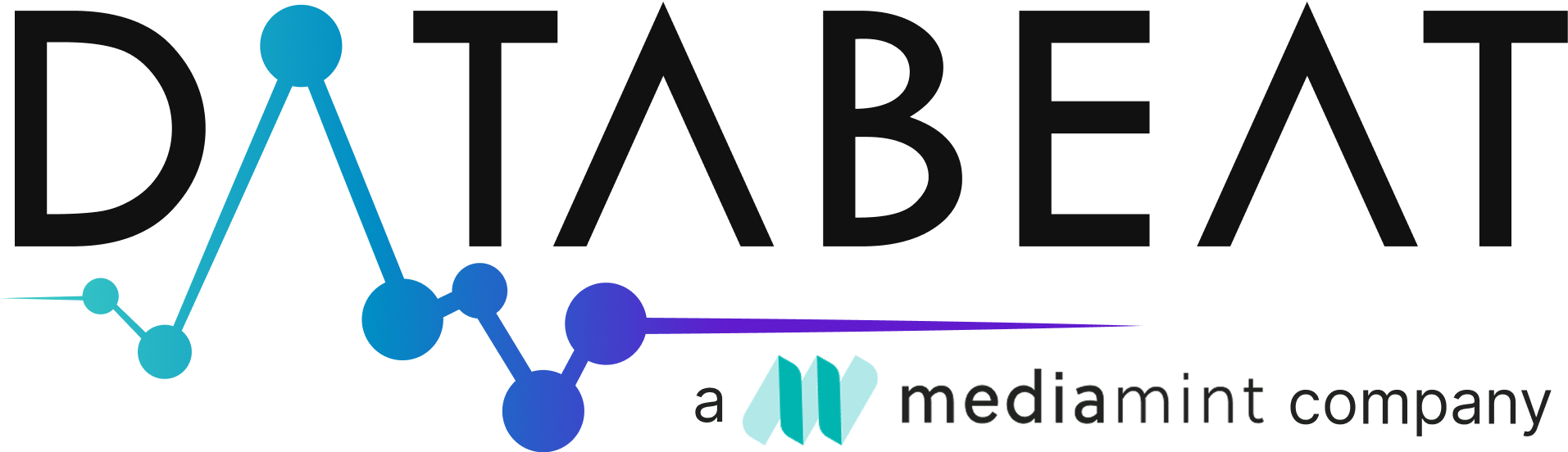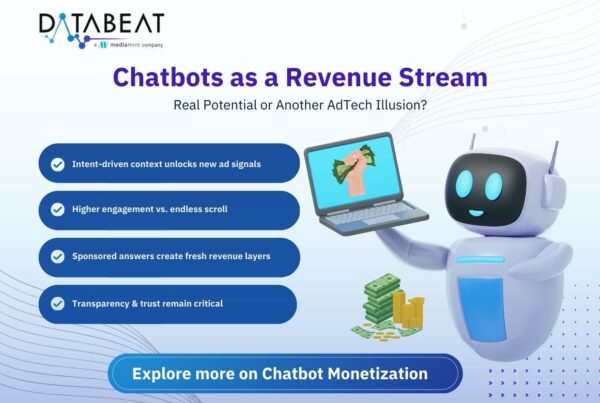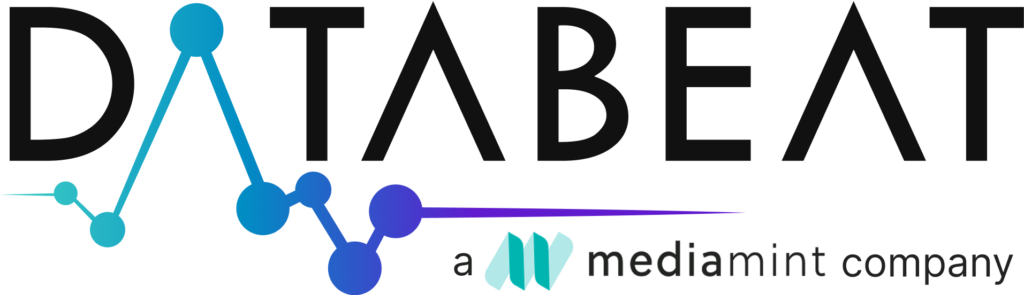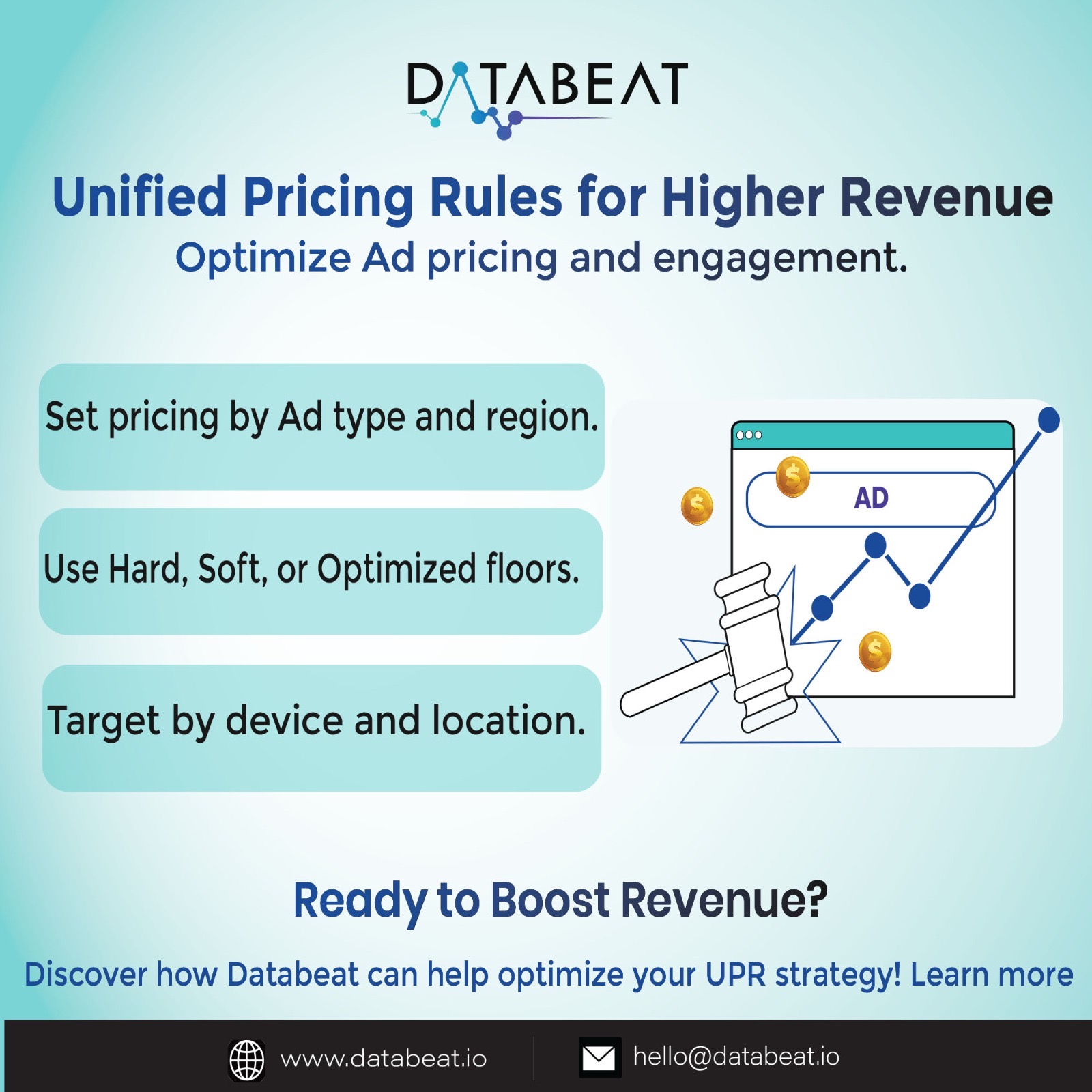
Want to know how much you could benefit from Ad Refresh? Use our calculator to find out!
UPR:
UPR means Unified Pricing Rules. These pricing rules will enable publishers to boost CPMs and fill rates for their inventory.
By setting up these rules, bids received from the advertisers for an ad request chosen to be eligible or ineligible to participate in the auction i.e., any bid below the UPR floor will not be eligible to serve.
It allows publishers to protect their ad inventory from being sold at a price at which they were intended to sell.
We can apply Unified rules at various levels namely:
- Inventory by Ad Unit
- Geography
- Position
- Device Category
- Inventory Type – Display, Video, Mobile App
- Video Position – Pre/Mid/Post Roll
- Custom key-value targeting
- Operating System
- Fold
- Browser
- Inventory Format
Where do UPR rules apply?
Unified rules are neither omni-present nor can be used everywhere as per our choice. It has some restrictions which are mentioned below:
| UPR applies here ✅ | UPR Doesn’t Apply here ❌ |
| Private Auctions | Direct |
| Open Auction | Programmatic Guaranteed |
| First Look demand | Programmatic deals |
| Third party exchanges that participates in Open Bidding | House line item |
| Remnant line item types Price priority, Network & Bulk | Remnant line items with a zero rate |
| Ad Exchange linked accounts | May not apply to CPC line items on all requests |
| AdSense backfill |
Different Types of Floors in UPR:
There are 3 different types of floors namely Hard floor, Soft floor (Target CPM) and Google optimized floors.
- Hard Floor: In this, if we fix a floor that becomes static. Anything below that value will be rejected.
For ex: If we set the floor at $4, even $3.9 or $3.95 can be rejected.
- Soft Floor (Target CPM): Here if we fix a floor, the nearest to the floor will be accepted in case if the bid value is less and the highest bid will be considered in case if the bid value crosses the floor.
For ex: If we set the floor at $4, among $4.5, $4.0, $4.9 – the bid value of $4.9 will be selected. And among $3.2, $3.6, & $2.8 – the bid value of $3.6 will be selected.
- Google optimized floor: Google automatically sets floors based on bidder behavior
It’s a feature of Google Ad Manager that uses machine learning to automatically increase auction floor prices to more accurately reflect and protect your inventory value. Optimized pricing is enabled by default, but can be disabled via your network settings.
A little history:
Once upon a time, there was a method called “Second Price Auction” which allowed the winner to pay a cent higher than the second highest bid.
Ex: A bids a price of $7 while B bids $8. Here, B comes out as the winner who won the auction but pays only $7.01
Understanding the logic, many Bs started to bid at higher and higher values only to pay the second highest bid.
Some good guys in town wanted to create a fair marketplace by checking them with First Price Auction & UPR.
In the First Price Auction, the winner should pay the value of what exactly they bid. It made the buyers cautious about what they were bidding.
Looking for an Ideal UPR set up? And why Unified pricing rules matter?
There isn’t such a thing as called Ideal set up because of the fact that ‘one size doesn’t fit for all’. Wait, but we can work on setting up an almost ideal UPR set up by understanding and experimenting with different targetings available.
Following below mentioned strategies would make a difference in UPR set up:
Site specific: Not all sites have the same content. So some sites have good CTR & engagement levels, some have less like entertainment content and news categories respectively. To optimize performance, it is strongly advised to implement a targeted approach by segregating sites within your User Pathway Retargeting (UPR) strategy.
Inventory type: Whether an advertising campaign chooses display or video ads is detrimental to their spending budgets, where video formats are almost always more valued than display formats. For UPR, this segmentation is an absolute must have.
Targeting Breakdowns – Publisher Specific
Trying Hard and Soft floors: we can try hard floor and soft floor (Target CPMs).
In Hard floor pricing, when a bid is received, the Ad server will only accept bids that are equal to or greater than the hard floor.
But in the Target CPMs, when a bid is received, GAM will dynamically adjust the floor price to match the bid, up to the target CPM.
Geography: Geography level targeting is required for publishers having more than 10% international traffic. Any region which has over 20% traffic, deserves its own UPR (rule). If a publisher covers too many regions, we can group those regions with similar performance and a separate rule may not be needed for a publisher with less than 5% international traffic.
Device: For publishers with traffic >10% on either Mobile or Desktop, it is optimal to have separate rules. Desktop and Mobile are totally different environments and should treat them differently even if performance looks similar now, they tend to change over time.
If certain device categories (e.g. Tablet or Connected TV) have an impressions share <10%, and a revenue share <5%, it is recommended to bucket them with Desktop or Mobile devices based on performance similarities.
Key values: To categorize segments like ad slots, content types or page types, publishers use key-values. It is vital to avoid too much granularity, as advertisers and SSPs evaluate inventory at the placement level. Having too many detailed breakdowns can be hard to manage.
Some players perform consistently and may warrant higher floor prices to yield better results. Ex, Prioritizing AdWords within AdX can help due to its large share.
Ad sizes also matter, as larger creatives (like 970×250) often command higher bids than smaller ones (like 728×90).
Inventory slicing: Applying same rate to different environments can lead to issues like increased house and unfilled rates, difference in market trends, risk of losing out monetisation and selling inventory at undervalued CPMs. So, it is advisable to create separate rules for different inventory segments.
For publishers who want to spend minimal maintenance efforts on UPR, we recommend creating separate rules for at least the following 3 categories:
- Site
- Ad Type
- Device Category
Pre & Post Analysis: In this method, performance during a certain fixed period of time is measured to represent the pre period. A change in configuration occurs, and dates after are considered as the post period. It is best practice to use equal size of date ranges for a pre & post analysis. In case the date ranges are not equally sized, you can perform the analysis using daily averages for pre and post.
Drawback: Performance fluctuates between two time periods as a result of industry patterns & trends. So accounting for such impact and negating it from your overall changes will become another layer in this kind of analysis.
A/B Testing: It is a process of showing 2 different variants of the same web page to different segments of website visitors at the same time to compare which variant drives better performance.
A/B Testing allows you to split the same inventory into ratios of 70:30, 80:20 or 50:50. For UPR purposes, we recommend splitting the inventory into an 80:20 or 70:30 ratio.
The advantage here is that testing happens during the same time period in both configurations. Any external performance trends happen on both inventories, therefore comparison becomes much easier.
Having Bi-weekly, Monthly, and Quarterly strategies are vital: Publishers who can make consistent changes to their inventory can possibly keep multiple strategies that will benefit them to yield better results.
Quarterly Update Strategy:
Raise the UPR (Unified rules) floors at the start of every new quarter for Q2, Q3, Q4
- Bandwidth: 2 days of historical drop analysis for every update iteration (every quarter)
Monthly Update Strategy:
In addition to the quarterly update strategy, adopting a monthly change model can reflect 2-3% more revenue through optimizations for the remaining 8 months
- Uses performance feedback from the previous month to decide raising or lowering the floor
- Can be automated within a report / dashboard
- Bandwidth: Requires 1 day a month for rate suggestions, and half a day for updating rates in setup
Bi-Weekly Update Strategy:
Bi-weekly updates reflect 1-2% more revenue every two weeks through optimizations
- Uses performance feedback from the previous 2 weeks to decide raising or lowering the floor
- Highly recommended that you automate this process with a report / dashboard
- Bandwidth: Requires half day for rate suggestions, and half a day for updating rates in setup
Key points to note ⭕:
- GAM has a limit of 200 Unified rules that a publisher can create
- When two UPRs target the same inventory, the rule with the higher floor price will be applied.
- You can’t define multiple pricing rules for the same inventory
- We need to constantly set up, test and optimize floor prices based on demand and the value of your inventory.
- UPRs doesn’t provide blocking functionality
- Setting up a base CPM for each of your ad unit will help
How can DataBeat help here?
DataBeat has a commendable track record of excellence in dealing with UPRs as yielding optimal results for the parties in the ad tech industry. DataBeat can provide exemplary service in terms of setting up rules, adapting strategies to dynamic changes, test and try models based on experiments.
Book a Meeting