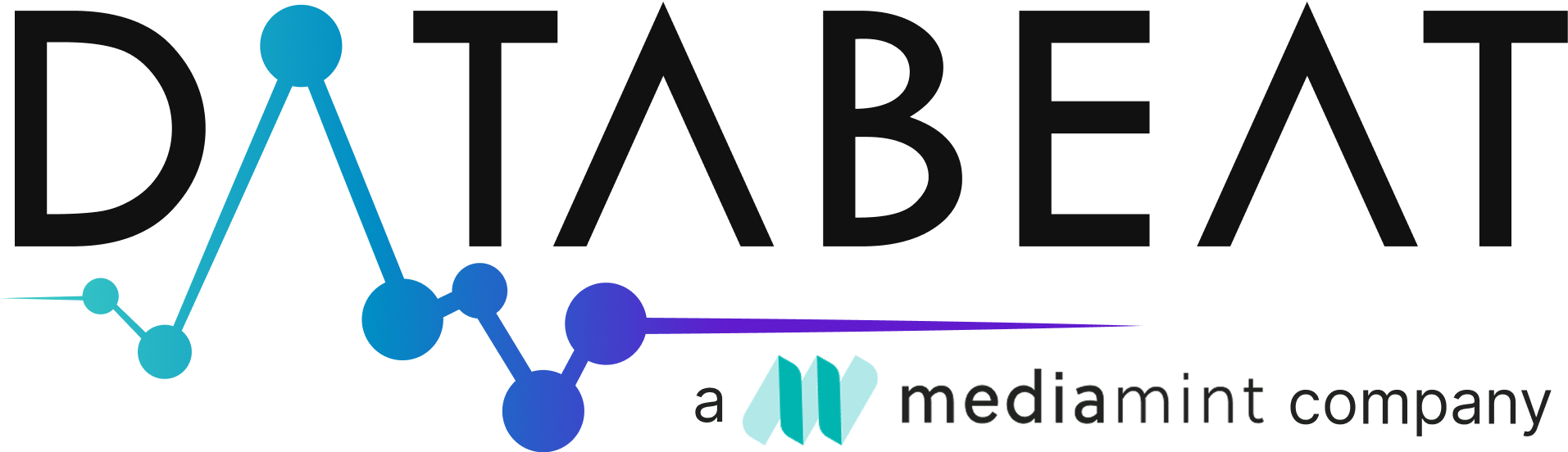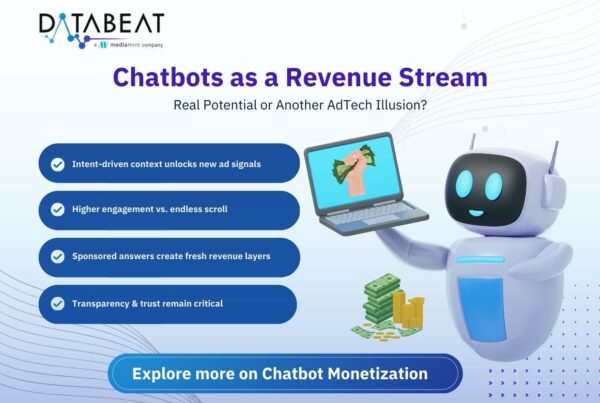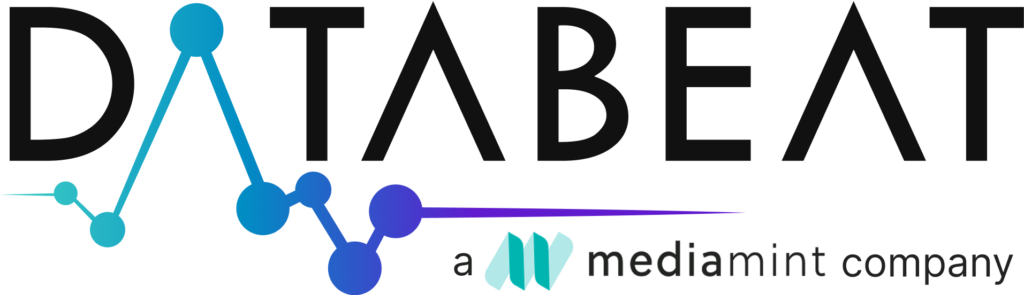Want to know how much you could benefit from Ad Refresh? Use our calculator to find out!
Introduction:
In January 2020, When Google announced that chrome will drop Third-party cookies in the coming years, keeping in mind the user’s privacy, All the publishers and advertisers started to fear because cookie depreciation will affect their business to a great extent. Within years, we have found some substitutes for these cookies. Chrome has restricted 3rd party cookies for 1% of its users from January 4th, 2024. Chrome pushed back the timeline for phasing out of cookies from Q3 2024 (earlier date) to a new target of early 2025. You will learn about these alternatives in this article.
PPID: Publisher Provided Identifiers.
A PPID Google Ad Manager value (string of alphanumeric figures) is assigned to each individual user when they logged-in or visit the website by the publishers and website owners. The publishers will share these PPID Google Ad Manager with Google’s Programmatic demand via GAM (Google Ad Manager). It will help the demand partners to customize, target and show relevant ads to their users.
PPID Google Ad Manager allows publishers to send GAM, an identifier for use in frequency capping, audience segmentation and audience targeting, sequential ad rotation, and other audience-based ad delivery controls across devices. PPID Google Ad Manage are not the actual data, they are just identifiers of a user visiting a website.
https://snigel.com/blog/what-is-a-ppid
How to enable PPIDs for programmatic?
Sign in to your GAM account > Admin > Global settings > Under ‘ Ad preference settings’ > Turn on ‘Publisher – provided identifiers for programmatic’ > Save.
PPID looks like:
The PPID value must be:
- Alphanumeric ([0-9a-zA-Z], ‘+’, ‘.’, ‘=’ , ‘/’ , ‘_’ , ‘-’ , ‘$’, ‘,’, ‘{‘, ‘}’) or UUID HEX representation (8-4-4-4-12).
Example:
- 12JD92JD8078S8J29SDOAKC0EF230337
- 123e4567-e89b-12d3-a456-426614174000
- 12Jd92jD8078s8j29sDoakc0ef230337
- A minimum of 22 characters.
- A maximum of 150 characters.
- Hashed or encrypted, so meaningless to Google.
How to pass a PPID Google Ad Manager to an Ad Manager?
Once an ID is given to a user, you can pass this to google by adding a single line to your GPT code:
googletag.pubads().setPublisherProvidedId(‘identifier’); Just change ‘identifier’ to the ID you wish to pass.
Advantages:
- PPIDs Google Ad Manager are based on the First-party cookie data.
- Frequency capping:
- Using PPIDs, GAM 360 is able to recognize the same user coming from different devices and it will understand the frequency capping limit. Based on that, it will not show the same ads on multiple devices thereby enhancing user experience. Previously, without PPID Google Ad Manager, GAM 360 used to consider the same user coming from different devices as a different user and used to show the same ads.
- Publishers can pass the PPID Google Ad Manager data through the bidstream to be used in the open auction.
- Cross device reach.
- Advertisers can create interest based user profiles for more relevant targeting.
- Creative Optimization.
- PPIDs will potentially increase publisher programmatic revenue .
- PPIDs will limit user’s activity tracking.
- Before sharing PPIDs with Google demand, GAM turns PPIDs into per – publisher partitioned IDs, so users cannot be identified across other publishers’ sites and apps.
https://blockthrough.com/blog/publisher-provided-identifiers-ppids-explained/
Disadvantages:
- Publishers using their own small business GAM accounts will not have access to this PPID feature.
- Advertisers or Buyers will need to accumulate an immense amount of PPIDs across many publishers in order to create profiles.
- You cannot combine the different PPID values of the same user. They are good for single – website publishers.
PPS: Publishers Provided Signals
It is a feature in GAM, which enhances the auction process, designed to help publishers effectively use their first party and contextual advertising data for improved programmatic advertising monetization during auctions.
PPS helps publishers make the most of their first party data for ads personalization in programmatic transactions and helps buyers understand the inventory they’re bidding into.
PPS enables targeting based on demographics, interests, or purchase intent across multiple sites and apps without disclosing a user’s personal information.
How to enable PPS in GAM?
Sign in to your GAM account > Admin > Global settings > Under ‘ Ad preference settings’ > Turn on ‘PPS (audience and content)’ > Confirm.
How can publishers use these PPS?
To use these PPS, publishers should link their first party data to the standardized industry segments from industry taxonomies that can be directly communicated in bid requests – that GAM supports. Publishers should also need to accept the policy related to the origin of data included as PPS.
Advantages:
- Publishers can use first party data directly in the auction.
- It will enhance privacy for ads personalization.
- Without the data leakage, publishers can share first party audience attributes and contextual advertising information with buyers.
- Buyers (Advertiser) have the ability to discover more audience attributes
- PPS are vital because they help to improve the relevance of ads. When advertisers know more about their audiences they can create more relevant and engaging ads.
- Increased value for inventory across apps and platforms like OTT & CTV where contextual advertising signals are limited.
- Helps both advertisers and publishers to increase their revenue and improve targeting respectively.
- Publishers can hash or encrypt their data before sharing it with advertisers, making it difficult to identify individual users.
Disadvantages:
- Its scope is very limited with limited functionality.
- Requires First party data and contextual advertising information which is a setback for small and budding publishers into the arena.
- Focuses primarily on Publishers and Advertisers rather than User’s privacy which is on the other end of the chain.
How are PPS sent at the time of an ad request?
When a user visits the publisher’s website, app or CTV, publishers produce first party signals and standardize content & audience segments into an applicable PPS signal. Then the publisher sends an ad request to GAM with taxonomy category IDs. Then GAM sends these signals to programmatic bidders.
Difference between PPS & PPID:
- PPS focuses on enriching traffic with information about audience and content segments.
- PPS allows publishers to tag specific content and audiences in bid requests, enhancing the auction process.
- PPIDs ensure that ads are not over-delivered.
- PPIDs concerned with identifying unique users, ensuring proper delivery of premium ads, and applying frequency capping.
- PPIDs are nothing but anonymized identifiers of the individual publishers.
Google Topics API:
Keeping in view to preserve privacy of users, Google came up with a Privacy sandbox mechanism which includes a concept called Google Topics API. It enables interest-based advertising (IBA) without having to resort to track the sites a user visits.
Based on the user’s browsing activities, the Topics API allows the browser to identify and bookmark topics that are relevant to users. This data is stored on the device of the user. The user’s interest topics can then be accessed by API callers ( ad tech platforms) through the Google Topics API, without revealing more information about the user’s browsing activities.
In short, Google Topics provides a way for advertisers to show you relevant ads without needing to see your browsing history.
Information of a user is further camouflaged with the small chance that a random topic will be sent instead of a representative one.
Example:
If a browser records that a caller observes Entertainment/Movies/Concerts/Tickets for a user, then the ancestors of that topic also be considered as observed: Entertainment/Movies/Tickets, Entertainment/Movies and Entertainment. It is like seeing the leaves and identifying roots.
Purpose of Google Topics API:
Topics is part of Privacy sandbox – a set of technologies to satisfy a variety of use cases but without using 3rd party cookies or other tracking mechanisms.
Epoch:
Epoch is simply, the browser infers topics for a user based on their browsing activity during a period of one week. Each user has their own epochs created by the browser and the topics of interests are kept up to date. Epoch start time is different for each user.
User have control on their Topics:
- Topics works out topics of interest for a user based on the hostnames of pages they visit. And these topics are stored by the browser on the user’s device.
- Browsers must also provide simple mechanisms to give the user control. Users can turn off topics entirely or block specific topics.
- A user can block his topics in this manner :
- Chrome> sign in> settings>privacy and security> ad topics> can block topics you don’t want shared with sites.> block
- Chrome also auto-deletes your topics older than 4 weeks.
- This is not the case with cookies and other mechanisms. In addition to these, users data is stored on third-party servers without user control.
Advantages:
- Ensuring privacy of the user is the whole agenda of Google TopicsAPI.
- Additional transparency of Topics selection from browser history would give users a strong hold over their online usage.
- As Topics are updated once in a week for a user, thereby API helps to reduce fingerprinting by not providing updates too often.
- For avoiding sensitive topics such as race, ethnicity & sexuality being selected, the initial taxonomy by chrome was humanly curated & made public.
Disadvantages:
- Accuracy of Ad selection & targeting from the Advertiser’s end will be an issue.
- A user opting out to delete all his topics would make the advertisers clueless of what ads to show.
- The objective of bringing these Topics and Interest Based Advertising is to secure user’s privacy out of which Advertisers accurate ad targeting will be questionable.
Topics API vs PPS:
- Google Topics API is more inclined towards user’s privacy and came as an alternative to 3rd party cookies.
- PPS on the other hand, is more business oriented which is inclined to efficiently perform ad tech operations for both Publishers and Advertisers in the absence of 3rd party cookies.
- PPS uses first party data and contextual advertising information for improved programmatic advertising.
- Google Topics API uses topics of interest of the user based on their browsing activity.
- Google Topics API allows users some control to turn off/block their topics but there is no such case for users on the PPS concept.
- Instead of using an external server, topics are determined by the user’s device is an added advantage for Topics API. It is not the case with PPS.
PPID vs PPS vs Topics API:
| Feature | Topics API | Publisher Provided Ids (PPIDs) | Publisher Provided Signals (PPS) |
| Purpose | Privacy-preserving advertising | User identification and targeting | Contextual targeting & audience segmentation |
| Functionality | Generates broad topics based on browsing history | Assigns unique IDs for user tracking | Sends signals about content and audience segments |
| Privacy focus | High | Low | Medium |
| Scope | Broad, across websites | Narrow, within publisher's platform | Content-specific, across websites |
| Dynamics | Dynamically generated | Static and persistent | Static or dynamic depending on signal |
| Control | Browser-controlled | Publisher-controlled | Publisher-controlled |
| Data Type | Topics (sports, news, etc.) | User IDs | Content categories, audience interests |
| Transaction type | Across a wider spectrum of privacy sandbox mechanism | PPS audience categories will only be passed on requests that allow for ads personalization | Available on any programmatic bid request which includes open auction, private auction, preferred deals, and programmatic guaranteed. |
| Requirement | It is a Google privacy mechanism where Topics are being collected by the device of the user. | PPIDs are set up using GAM 360 accounts. Without GAM 360 account, we cannot use PPIDs | We need a GAM account to use PPS |
| Restrict | Avoids tracking of user activity | Ensures ads are not over delivered | Enriching traffic using user information |
| Access by | API Callers | Feature of GAM | Custom Key values (or) signals at the time of bid request |
| Supports | Interest based advertising | Just acts as an identifier | Auction process and targeting |
| Concerns | Coming as an alternative to 3rd party cookies - have to see how it can be a reliable alternative of it | - Small publishers cannot use this feature. - Advertisers have to store piles of PPID data. | Scope is very minimal compared to the other topics |
Conclusion:
With the 3rd party cookie deprecation inevitably looming large, several alternatives like these are emerging upfront. Under these circumstances, Databeat consulting could help you surf such waves safely due to its dedicated R&D team persistently monitoring the changing dynamics in the ad tech landscape.It can assist publishers and advertisers in areas like Contextual targeting, testing out different implementations and aftermath like checking impact for publishers and advertisers in terms of revenue to yield optimal results with its expertise in the industry. Come and partner up with the bandwagon – Databeat !!!