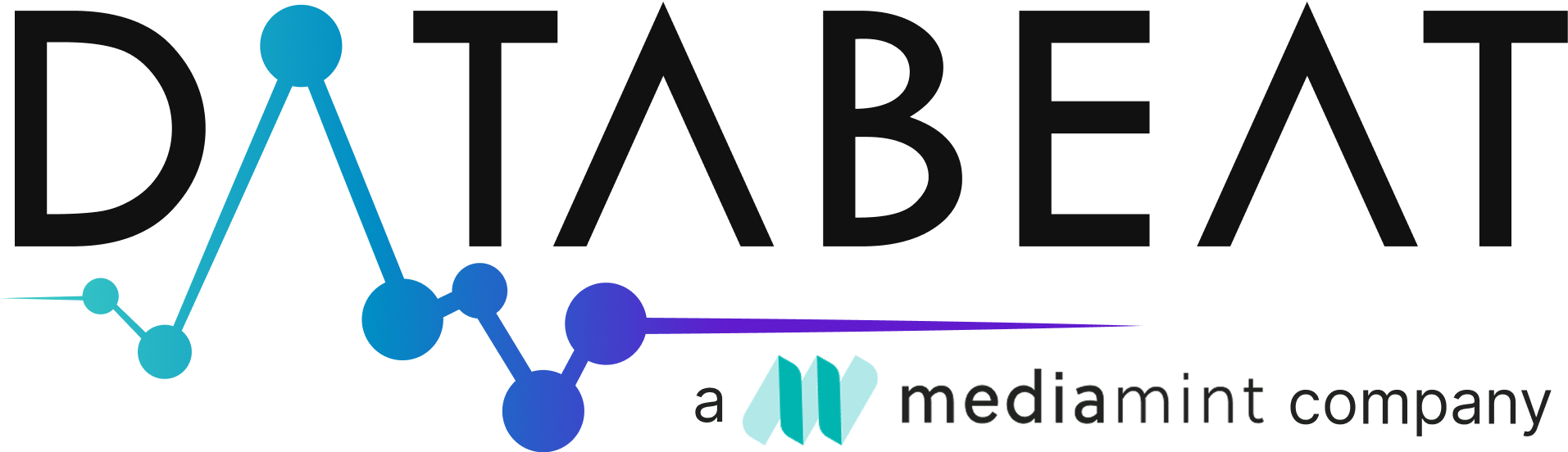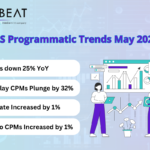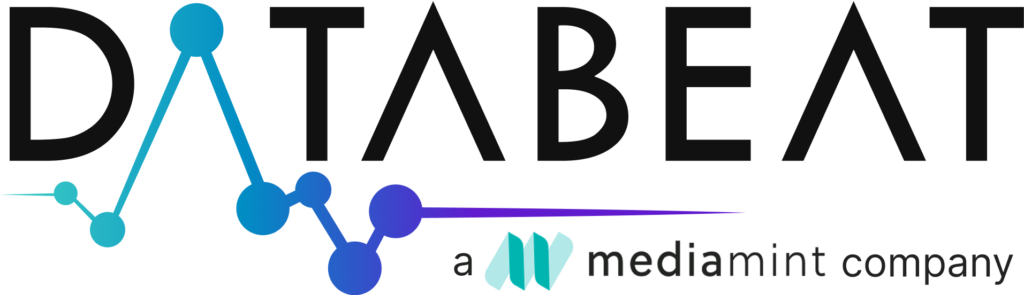Introduction
In the digital advertising world, targeting is everything. Publishers and advertisers are constantly searching for ways to reach their ideal audience with relevant and engaging content. One method that has gained popularity in recent years is Seller Defined Audiences (SDA). In this article, we will explore what SDAs are, how publishers can create them, and their advantages and disadvantages.
What Are Seller Defined Audiences (SDA)?
SDAs are audiences that Publishers create by identifying specific characteristics of their website visitors. This audience data is then used to segment and target ads more effectively. For example, a publisher may create an SDA for users who frequently visit their sports section or those who have abandoned a shopping cart on their website.

How Can Publishers Create Seller Defined Audiences (SDA)?
Publishers can create SDAs in various ways. The most common method is through the use of data management platforms (DMPs). DMPs collect, store, and analyze user data, such as browsing behavior and purchase history. Publishers can use this data to create custom audiences that are tailored to their specific needs.
How does Seller Defined Audiences work for Advertisers ?
Seller-defined audiences provide a valuable tool for advertisers to create more effective and targeted advertising campaigns, while also helping sellers to better understand and connect with their target customers.
Seller-defined audiences help advertisers to reach the right people with the right message at the right time, improving the overall effectiveness of their advertising efforts.
For example, a clothing brand might define their audience as young women between the ages of 18-25 who are interested in fashion and follow social media influencers. Or a fitness equipment seller might define their audience as people who have recently searched for gym memberships or workout routines online.
When an advertiser wants to reach a specific audience, they can use the seller-defined audience information to create targeted ads that are more likely to resonate with that audience. By tailoring the ad content and delivery to the preferences and interests of the audience, the advertiser can improve the effectiveness of their advertising efforts and increase the chances of conversion or engagement.
What Role Will IDs Play in Creating Seller-Defined Audiences?
With the decline of third-party cookies, identity solutions such as Unified ID 2.0 and LiveRamp’s Authenticated Traffic Solution (ATS) are becoming increasingly important. These IDs can be used to tie user data across multiple devices and platforms, enabling publishers to create more accurate and comprehensive SDAs.
What Data Can Publishers Use to Create Seller-Defined Audiences?
Publishers can use a variety of data points to create SDAs. These include:
Browsing behavior: Pages visited, time spent on site, and search queries
Demographics: Age, gender, income, and location
Purchase history: Items purchased, order value, and frequency of purchase
Device data: Device type, operating system, and browser
How Do Seller Defined Audiences (SDA) Work?

Why Were Seller Defined Audiences Created?
SDAs were created to help publishers and advertisers target their ideal audience more effectively. By using data to create custom audiences, publishers can ensure that their ads are being seen by the most relevant users. This can lead to higher engagement rates, better conversion rates, and ultimately, higher revenue for publishers and advertisers alike.
Difference between Seller Defined Audiences , Universal ID and Google Chrome’s Topic API?
| Criteria | Seller Defined Audience | Universal IDs | Google Chrome Topic API |
|---|---|---|---|
| Definition | A targeted audience defined by the seller based on their own data and parameters. | A unique identifier assigned to an individual user, which can be used to track their behavior across various platforms and devices. | An API that allows websites to request and receive information about the content of a web page. |
| Data Sources | First-party data owned and collected by the seller. | Third-party data collected by data management platforms (DMPs). | Google's own database of topics and keywords. |
| Accuracy | Generally high, as the seller knows their own audience best. | Can be lower, as universal IDs rely on third-party data that may not always be accurate or up-to-date | Can be variable, as the API relies on Google's algorithm to analyze the content of a page. |
| Granularity | Highly customizable, as the seller can define their own parameters for audience targeting. | Limited to the data collected by the DMP. | Limited to the topics and keywords recognized by Google's algorithm. |
| Privacy | Potentially high, as sellers may collect and use user data in ways that users may not be aware of or comfortable with. | Can be a concern, as universal IDs allow for cross-device tracking and could potentially be used to identify individuals. | Google's privacy policies and data usage practices are subject to scrutiny and may raise concerns for some users. |
| Applicability | Most useful for sellers with a large first-party data set who want to create highly targeted campaigns. | Most useful for advertisers who want to track user behavior across devices and platforms | Most useful for advertisers who want to target specific topics and keywords on web pages |
Seller Defined Audiences (SDA) can have several positive impacts on advertisers :
- Improved Ad Targeting
- Cost Savings
- Increased Conversions
- Customized Messaging
Advantages and Disadvantages of SDA(Seller Defined Audience):
| Advantages | Challenges/Disadvantages |
|---|---|
| Customization | Limited reach |
| More Accurate Targeting | Data privacy concerns |
| Competitive Advantage | Cost of Collecting and Managing Data |
| Increased ROI | Limited Scalability |