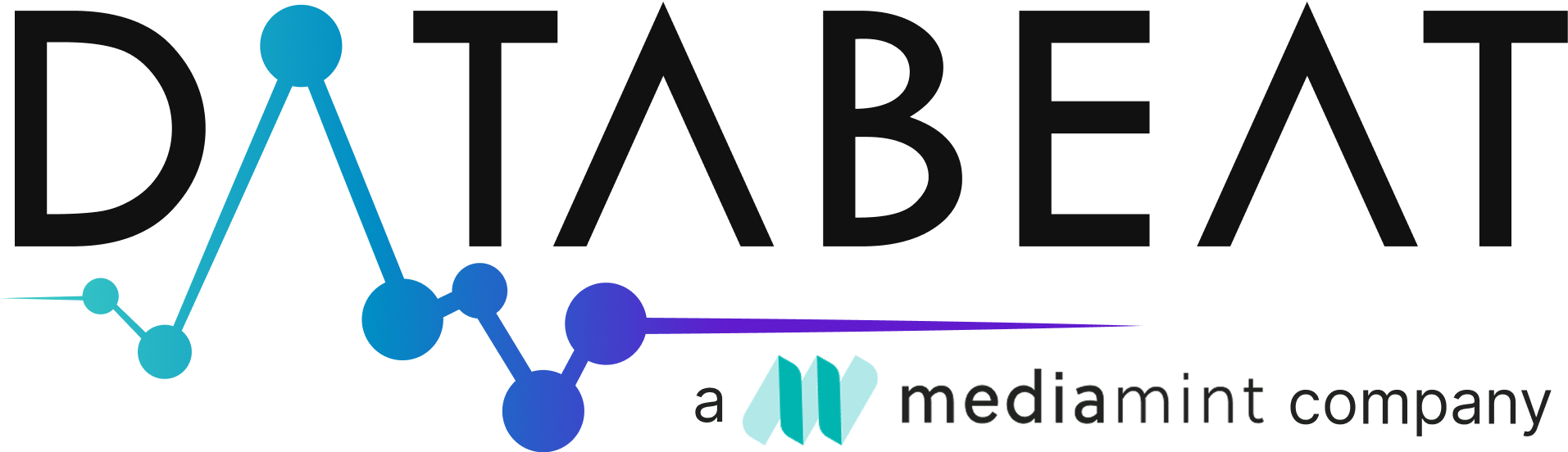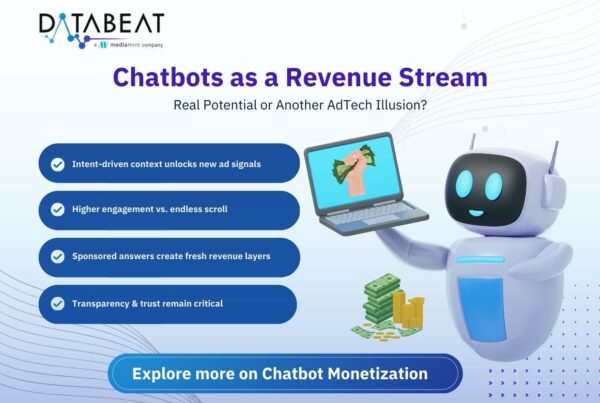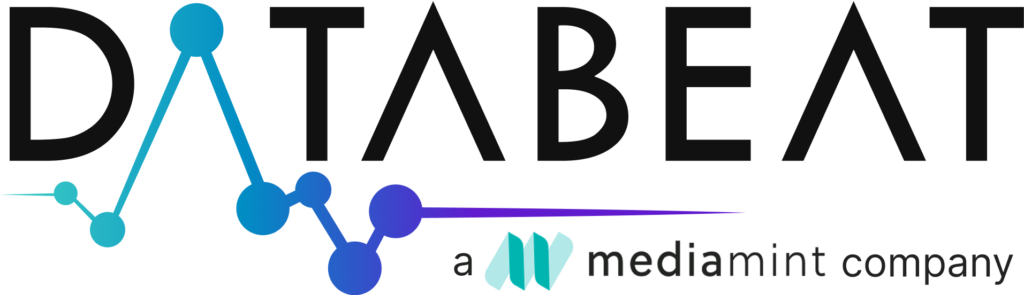What is an Ad Network in GAM?
An Ad network in Google Ad Manager typically refers to a Parent Publisher which represents a large group of small GAM Publishers who do not have their own Google Ad Exchange to participate in Programmatic Advertising.
Onboarding Steps: Below are the few step by step processes or a checklist that one can check to onboard a publisher.
- I/O
- MCM and Ads.txt email
- Send the MCM invite
- Google Approval / AdX Approval
- Demand Approval / SSP Approval
- Ad Unit creation
- Ad tag generation
- Ad tags implementation
- Site QA
- Data Monitor
Here is the detailed note on each of the above steps.
I/O:
I/O stands for insertion order. This is an agreement signed between the ad network and the publisher that is currently onboarded.
After the IO is signed we will send the Multiple Customer Management (MCM) invite to the publisher who is signed. Need to get the below details from the publisher before sending the MCM invite:
- If they have any existing Google Ad manager account, they will need to share that ID and we will send the MCM invite to that network ID.
- We need to ask for the email ID of the user who is a part of the network and has Admin access.
- If they don’t have an existing Ad manager account, ask them to share the email ID they want us to send the MCM invite and send network-less MCM invite to that email ID.
What is an MCM?
- MCM stands for Multiple Customer Management. With Multiple Customer Management (MCM), Ad Manager publishers can earn revenue with the help of third-party providers who can consult, represent, and manage networks or inventory on their behalf.
- A parent-child relationship can have one of the following delegation types:
- Manage Inventory: The child publisher delegates inventory to the parent publisher. The inventory is managed in the parent’s account.
- Manage Account: The child publisher grants account access to the parent publisher. The inventory is managed in the child’s account.
Send the MCM invite:
- After receiving the necessary information for MCM we have to send the MCM invite to the publisher for whom we are looking to onboard. We can send the MCM from GAM by navigating to the Admin tab. Under admin tab we have a sub tab known as Multiple Customer Management. By clicking on the MCM tab we can send the MCM by updating the necessary information in the invite. Below is how an accepted MCM looks like.
- Generally, it takes 7 days for an accepted invite to be approved. Here is the support article link for reference.

- Ad Network’s name and network code will be shown in the Parent information section. Once MCM is accepted the invite the Status will show as Approved in the Invitation Details section.
Ads.txt:
- Authorized Digital Sellers, or ads. txt is an IAB Tech Lab initiative that helps ensure that your digital ad inventory is only sold through sellers (such as AdSense) who you’ve identified as authorized.
- We will have to share the updated ads.txt file with the publisher asking them to host the lines on the URL: domain.com/ads.txt.
Google Approval / AdX approval:
- If the MCM is approved and the ads.txt are updated on the site then as a next step we need to submit the site for AdX approval. If a site is approved by google then we can proceed with the next steps if not we need to end the contract.
Demand / SSP Approval:
- Just like we submit the site for google approval we need to submit it for SSP approvals as well. Once approved we need to work on the further process of getting the demand active on the sites.
Ad Unit Creation in GAM:
- After the site is approved by google we need to create the ad units in GAM for the ad slots that we wanted to serve on the site. To create ad units in GAM you can refer to the support article here.
Ad tags Generation:
- Here is the support article link which illustrates the step by step process of generating ad unit tags from GAM.
Ad tags implementation:
- After generating the ad tags share the tags with the publisher asking them to implement the tags on the site.
Site QA:
- After the tags are implemented on the site we have to QA the site to ensure all the ads are serving fine and we will also have to QA to see if we are receiving the bids from the SSPs.
Optimization:
To improve the site performance it is necessary to work on the below optimizations.
1.Data Monitor: Once the site is live, data monitoring is a mandated step to ensure we are seeing the desired results.
2.Ad layout Optimization: Once the site is live, we will check the ad layout and suggest necessary adjustments to the ad placements to improve the performance
3.URP Optimization: Depending on the KPIs and CPMs, we regularly update UPR rules to get the optimal performance
4.SSP Optimization: We perform supply path optimization and add only the best performing demand partners to the stack
How can DataBeat help?
DataBeat, as a company specializing in programmatic advertising solutions, can play a pivotal role in improving the efficiency of the Programmatic Publisher Onboarding Process through GAM for an Ad Network. With expertise in ad network management, DataBeat can streamline the Multiple Customer Management (MCM) invite process, ensuring swift and effective communication with publishers. By offering insights on Ads.txt implementation and optimizing the site for Google Approval or AdX Approval, DataBeat can facilitate a seamless onboarding experience.
Furthermore, DataBeat can assist in the Demand and SSP Approval stages by providing strategic recommendations based on industry benchmarks. Through collaborative platforms and educational resources, DataBeat can empower publishers to navigate the onboarding process with ease, ensuring successful integration into the Ad Network.