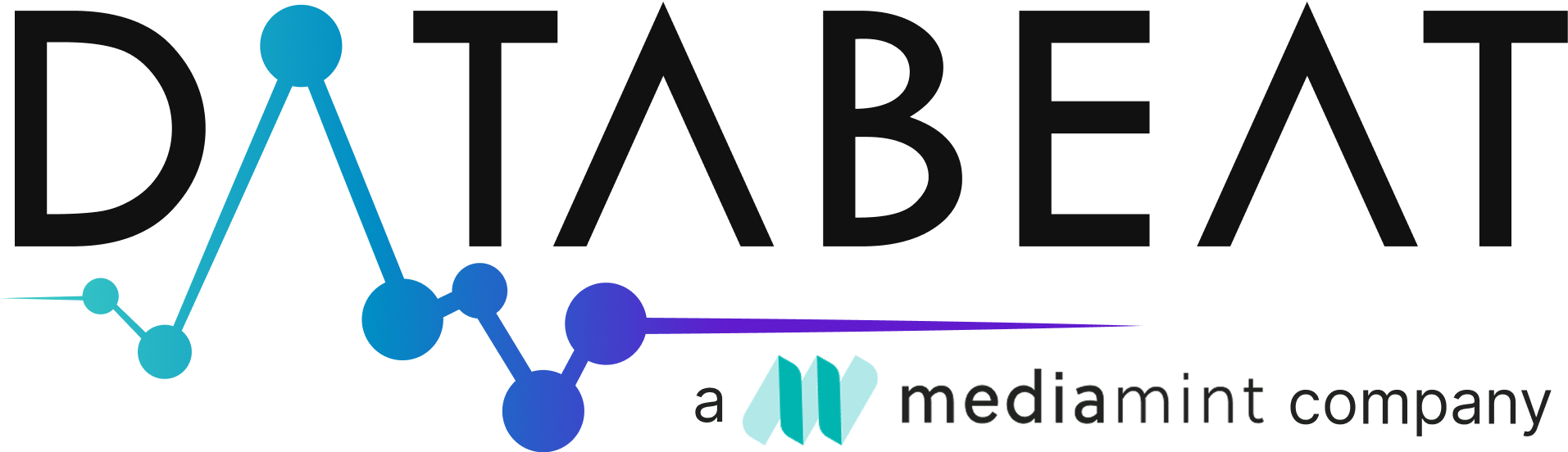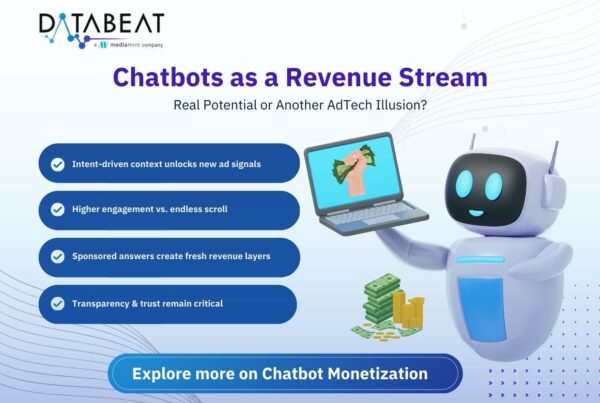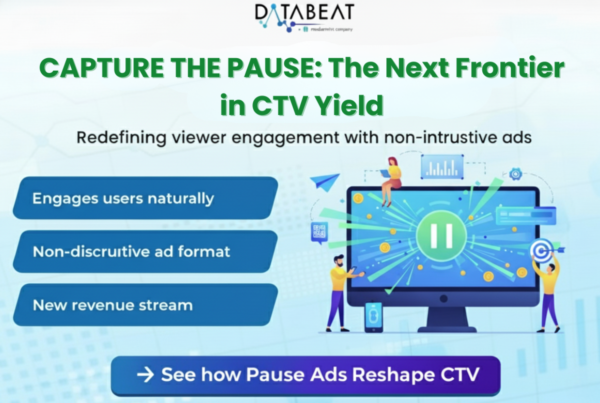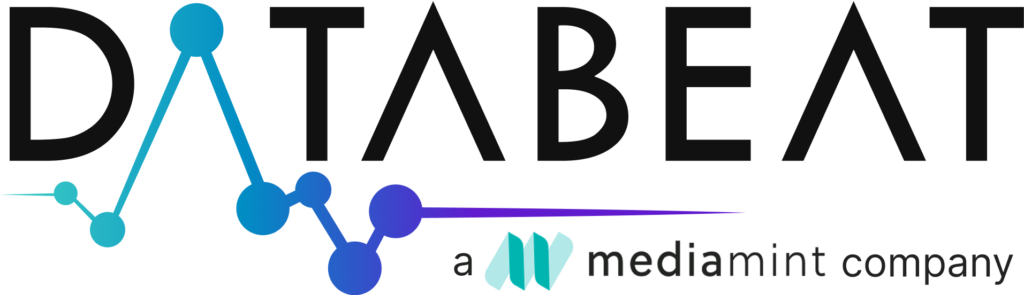Google Ad Manager (GAM) provides an interactive platform for publishers to control, manage, and monetize ads on websites or apps. Handling ad blocks appropriately and organizing classes within GAM are the two important things that can help in serving your audience with the right ads and improve the user experience while maintaining brand safety.
What Are Blocks in Google Ad Manager?
In GAM, “blocks” or “ad blocks” are restrictions that you can put on certain ads or advertisers in control of what will appear on your webpage or in-app. This is to make sure that only suitable ads serve the target audience.
Types of Blocks:
Advertiser Blocks: Ad Blocks prevents ads from specific advertisers from appearing on the publisher’s site. It aids in avoiding competing interests and also to combat advertisers that serves malicious redirect ads or scam ads
Category Blocks: Ads from particular content categories that might not align with the brand or audience can be blocked. Ads associated with sensitive categories like alcohol, gambling and adult content are commonly blocked using these category blocks
URL Blocks: Blocks ads that lead to particular advertiser URLs. This can be used to block ads from specific websites, such as competitor sites or those that you don’t want to connect with the content.
Advertising Technology Provider Blocks: Blocks ads from a specific ad technology. This is helpful if you want to restrict the use of certain ad monitoring tools on websites.
Sensitive Category Blocks: Block ads on sensitive topics that may be controversial or inappropriate for the target audience. It will cover categories such as politics, religion, or weight loss products.
Blocked Creative Characteristics: Specific creative characteristics, such as attractive ads, will be blocked for spreadable ads. It is best to avoid interfering with the ad channel and maintain control of the user experience.
Language Blocking: Advertising in a specific language will be blocked. Ensure that ads are relevant to the preferred language of the target audience.
Geo-Blocking: Ads will be blocked from appearing in specific regions of the world. There are advantages to complying with provincial regulations or simply targeting a specific market.
How to Manage Blocks Effectively:
Regular Checks: Regularly evaluate your blocked categories and advertisers to ensure they’re still necessary. This prevents pointless lack of ad sales.
Be Specific: Use special blocking off options rather than large blocks that could lessen the wide variety of commercials shown (and consequently reduce sales).
Monitor and Test: Take a look on how blocks affect the overall performance of the ad. Use A/B testing to see how unique blocking strategies affect the revenue and user experience.
Key Aspects of Categorization:
Inventory Grouping: Sort inventory by factors like type of content, target audience, or tool. This allows for higher concentration.
Ad Unit Hierarchies: Create a structure for your inventory. For example, have a primary ad unit for a phase of your internet site and smaller gadgets for specific pages. This enables you to control settings and tune overall performance granularly.
Ad Categories: Use Google’s default categories or create own to categorize ads in a way that matches the content.
Best Practices for Categorization:
Logical Structure: Make sure the ad devices reflect the format of the website or app. This makes them less complicated to manage.
Dynamic Allocation: Allow GAM to consistently select high-quality ads for every category to maximize fill rates and revenue.
Optimizing for Both Revenue and User Experience
Balancing Act:
Ad Density: Don’t create pages with too many ads, as this could disturb users and decrease engagement.
Continuous Improvement:
A/B Testing: Regularly test different ad placements, formats, and block settings regularly to find the most effective way to maximize revenue without affecting the user’s experience.
Performance Monitoring: Use GAM’s tools to determine how different ad units, categories, and blocks are appearing. Adjust your method based totally on what you analyze.
Conclusion
It calls for constant vigilance and improvement in ad blocking and ad categorization for Google Ad Manager. This will ensure maximum ad revenue while at the same time ensuring leading consumer experiences if you are carefully managing your ads to be shown, organizing properly your ad spaces, and further fine-tuning your strategy. Make it a point to review methods from time to time so that you are always ahead of the shifting ad landscape.
How can Databeat help in this area?
DataBeat helps numerous publisher accounts with ad inventory management and the creation of unique ad block lists and categories. This includes optimizing targeting & exclusion criteria, effectively using Google Ad Manager features, and constantly monitoring the performance to ensure everything is working as expected.
We also provide ongoing support to ensure ads meet brand safety guidelines. As a publisher, for you to get the most out of your ad revenue, we can also automate procedures, integrate GAM with other technologies, and provide insightful analysis of adtech trends.