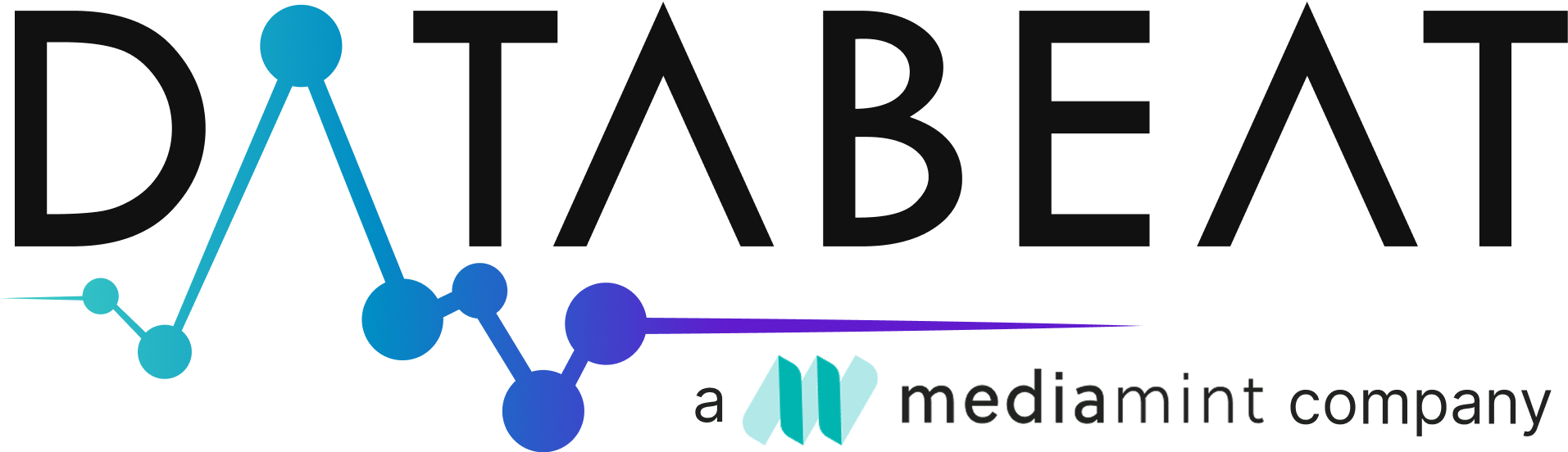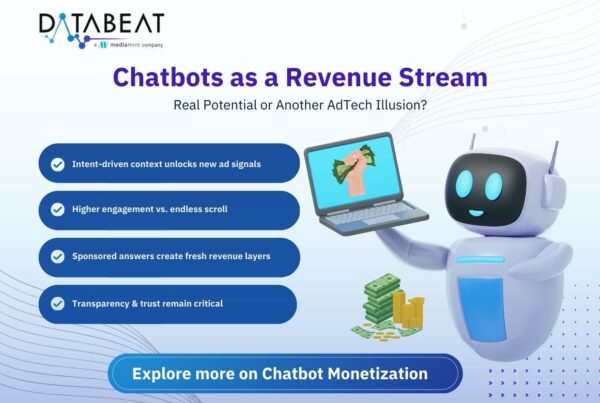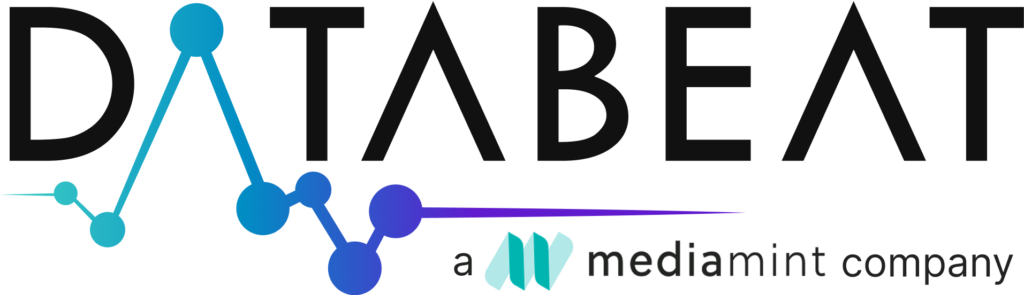This article provides a comprehensive Partner Onboarding Checklist over a five-week period, outlining key steps and considerations for a successful onboarding that adds value to your inventory and talks about the tools Databeat has to offer in order to obtain maximum results with minimum efforts.
Leveraging DataBeat tools to identify right partners
- Partner onboarding is complex, with uncertainties in selecting the right contributors for your stack.
- Databeat’s solution, the Competitive Intelligence Tool (CI Tool), offers tailored insights for informed decision-making.
- Leverage the CI Tool to identify top-performing partners, assessing growth in rankings, coverage, and reach across different publisher tiers(Video, Audio, and Display inventory).
- Our Fortnite Sellers Reports highlight SSPs with significant changes in entries and rank, providing insights into industry growth.
- Explore the CI Tool and Sellers Report to make strategic decisions fueling business growth.
- Databeat possesses the expertise to guide you through the onboarding process with confidence, following our detailed partner onboarding checklist.
Partner Onboarding
Week – 1:
- Ad requests: Check if requests are going from all ad units where the partner has been integrated.
- Discrepancy Check: Check what discrepancies you are seeing between the Partner UI and GAM w.r.t Revenue and impression. Acceptable discrepancy is below 5% by most of the publishers.
GAM or TAM vs Partner, What to look for in Discrepancies?
- After onboarding we check the discrepancy between the two by day level and can go granular in that by site, device, inventory, ad unit depending on each individual publisher.
- Initially the discrepancy can be high so we should give around 4 to 5 days and check again to see if the discrepancy is decreasing or not.
- After a week or few weeks we should see discrepancy decrease to below 5% as that’s the acceptable range for disc after onboarding a partner.
For detailed tips on discrepancies between GAM & Partners Click Here
Week – 2:
- Monitor Ad Performance: Monitor the new SSP partner’s ad performance regularly to ensure that it meets the publisher’s goals and expectations. Look for areas where ad performance can be optimized and work with the SSP to make adjustments as needed.
KPIs(Key Performance Indicator) to monitor to assess the partners performance in our stack:
- Bid Rate
- Win Rate
- Timeout Rate
- Ar CPM(Ad Request CPM)
- Avg Bid
-
Inventory Performance:
- Viewability
- Unrendered rate
-
Bidder Performance:
- SOV the partners is taking compared to other partners in the stack.
- CPM of the partner compared to other partners.
Week – 3:
Test and Experiment: Test and experiment with different ad formats, sizes, and targeting options to improve ad performance and revenue.
- One SSP can be good at a particular size so we can work with the SSP and make them live on all those size where its performance is better.
- Some SSPs are good at native etc. So we need to know and understand the strong areas of SSP to optimize them well in our inventory.
Stack Performance: After two weeks of onboarding assuming there are no discrepancy issues, now look at the rank of the partner in your stack, comparing it to all other SSP partners to determine if it is valuable to have this partner. Use the partner onboarding checklist to ensure all aspects are covered.
Week – 4:
Bidding Behavior: We need to monitor if the partner performance is same across all the cohorts e.g.
- If the partner is performing better on some inventory we need to understand why that is the case so that we can improve the performance across other cohorts
- If the partner performance is below or bad compared to other cohorts we need to understand why this is the case and figure out how to improve the performance on that cohort as well.
- We can understand this by comparing the Bid rate, Win Rate, Fill Rate, TimeOut Rate, Avg Bid, CPM, ArCPM and other metrics to understand the bidding behavior of the partner across different cohorts(Sites/Devices/ad units).
- Note: The inventory you are comparing should be an apples to apples comparison where there are the same set of rules and conditions for both the cohorts to have accurate comparison.
Value Add: This defines how much additional revenue are we getting from onboarding this partner and how onboarding this partner will add value to our inventory. This works best for publishers who have access to log level data in the Ad Manager. e.g.
- If partner A has $10 cents win CPM and the new partner onboarded(suppose x) has $12 cents win CPM then the value add for the new partner is 2 cents.
Week – 5:
Decision: If after a month we see there are minimal discrepancies and the value add of the partner is significant comparatively we can make the decision of keeping the partner in the stack.
- In case if the partner is not performing well and you need to make an informed decision but you don’t have access to Log level data then we encourage you to use our Competitive Intelligence tool using which you can make informed decisions on whether to keep or remove the partner from the stack.
How can Databeat be of help?
- Datebeat excels in the seamless onboarding of partners for publishers, alleviating concerns and ensuring a worry-free process.
- Our team of proficient analysts possesses the capability to assess the value proposition of each partner and expertly address issues using key problem-solving skills, including log level data analysis or resolving discrepancies or precisely pinpointing issues for resolution, Datebeat has the expertise to handle it effectively.
- Additionally, Datebeat offers a Competitive Intelligence Tool (CI Tool) that provides comprehensive data from a publisher’s perspective. This tool helps in evaluating SSP performance, identifying increased rankings, and making informed decisions on partner onboarding or removal.
- Datebeat is your all-encompassing solution for a streamlined onboarding experience.
- To explore the benefits of our services and ensure a swift onboarding process, we encourage you to reach out to our team.